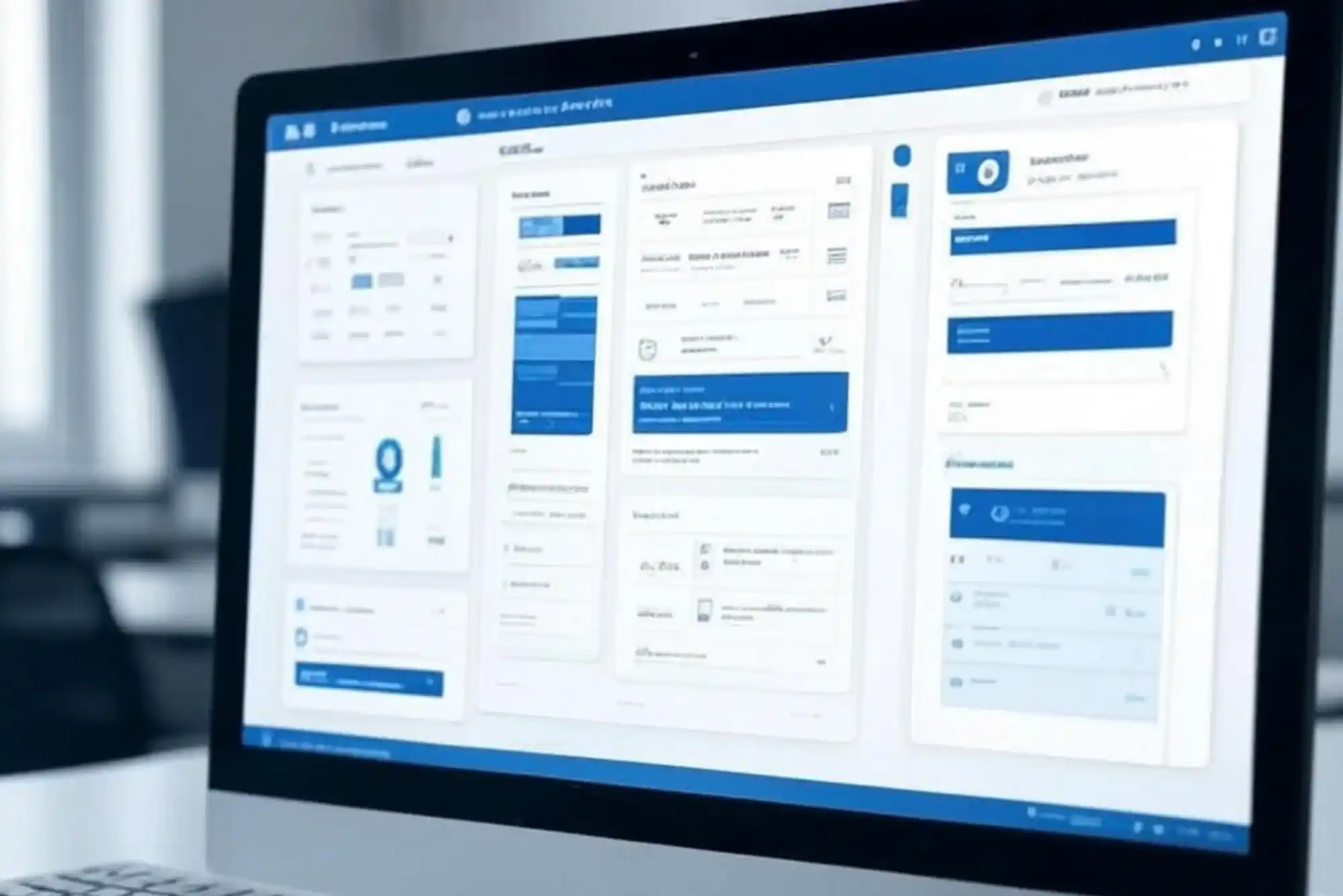As someone who has spent years managing teams and juggling dozens of projects, I know firsthand how chaotic things can get without the right tools. Spreadsheets, post-it notes, emails—it all works for a while, but sooner or later, things fall through the cracks. That’s exactly why choosing the best CRM for project management isn’t just a tech decision—it’s a strategy move that can transform how your business operates.
Whether you’re a startup founder, a team leader at an agency, or even a freelancer managing multiple clients, finding the right CRM can help you streamline tasks, maintain visibility, and keep everything on track. But with so many platforms out there, all promising to be the best, how do you really know which CRM will fit your project workflow?
Let’s break it down step by step based on experience, not just features on a landing page.
Understanding the Role of a CRM in Project Workflows
Before diving into comparisons or feature checklists, it’s important to understand what role a CRM should play in your project management process. Traditionally, CRM (Customer Relationship Management) tools were designed to manage customer data, sales pipelines, and communication. But over time, many CRMs have evolved to include project management capabilities—task tracking, collaboration tools, automation, and reporting features.
So when we talk about using a CRM for project workflows, we’re looking for more than just contact databases. We’re talking about tools that help you:
-
Track projects from start to finish
-
Collaborate with team members
-
Automate follow-ups and updates
-
Organize client interactions alongside tasks
-
Report on project progress and performance
A great CRM should not only support your team’s workflow but enhance it. That’s the baseline for choosing the best CRM for project management.
Start With a Clear Understanding of Your Workflow
Every organization has a different way of managing projects. Some prefer Agile boards, others stick to Gantt charts, and some just need a basic checklist and reminders. Before evaluating CRMs, map out how your team currently handles projects:
-
How do tasks get assigned and completed?
-
What kind of visibility do managers need?
-
Do you need external client access?
-
How often do you communicate through the tool?
-
Are you tracking deadlines, time spent, or resource allocation?
Having this level of clarity will help you immediately eliminate CRMs that don’t align with your workflow style. For instance, if your team thrives on Kanban boards, then a CRM without visual task tracking might feel restrictive, no matter how impressive its sales pipeline features are.
Must-Have Features vs. Nice-to-Haves
It’s easy to get distracted by bells and whistles. The key is to identify what you absolutely need from your CRM and what would simply be a bonus.
In my experience, must-have features for the best CRM for project workflows include:
-
Task and milestone tracking: Without this, you’re just managing contacts, not projects.
-
Collaboration tools: Chat, file sharing, and comments help keep everything centralized.
-
Custom workflows: Not every project follows the same path. You should be able to adapt the CRM to your specific process.
-
Integration options: Your CRM should talk to tools you’re already using—Slack, Google Workspace, Trello, etc.
-
Reporting and dashboards: If you can’t see progress at a glance, you’re missing out on valuable insights.
Nice-to-haves? Things like email marketing automation, client invoicing, or built-in time tracking. Great if they’re there, but not always necessary depending on your business model.
Evaluate Based on Real-World Use, Not Just Features
One of the biggest mistakes I’ve seen is choosing a CRM based solely on what it can do—without considering how it actually performs. There’s a big difference between what a CRM says it does on paper and how smoothly it functions when you’re knee-deep in deadlines.
I always recommend using the free trial period (if available) to run a real project through the system. Invite a few team members, assign tasks, monitor communication, and see how intuitive the tool feels. Can you adapt to it quickly? Is the interface clean or cluttered? How many clicks does it take to perform basic actions?
A CRM might check all the boxes feature-wise, but if it’s clunky or hard to navigate, your team won’t adopt it. And unused software, no matter how powerful, is wasted software.
Scalability and Flexibility Matter More Than You Think
It’s easy to choose a CRM that works for you right now. But what about next year? As your team grows or your projects become more complex, will the CRM still serve you well?
When considering the best CRM for project management, look for platforms that grow with you. This includes the ability to:
-
Add more users easily
-
Customize permissions and roles
-
Handle multiple project types
-
Scale integrations and automations
Tools like ClickUp and Monday.com, for example, are excellent for scaling teams. They start simple but expand into powerful ecosystems as your needs evolve.
Think About Your Team, Not Just the Admin
Too often, decision-makers choose tools that work for them—but not for the people who use them daily. If you’re the project manager, it might be tempting to prioritize dashboards and reporting. But don’t forget the people completing the tasks.
Does the CRM make their day easier or more complicated? Is task creation fast and flexible? Are deadlines and notifications clear?
It’s worth holding a feedback session with your team after testing a few options. Ask what they liked, what confused them, and how the tool fits into their day-to-day flow. A CRM only succeeds when the whole team is on board.
Cost vs. Value
Pricing is always a factor, especially for small businesses. But I urge people to look beyond monthly subscription costs and focus on value. A $15/month tool that saves you two hours per week is infinitely more valuable than a free tool that creates friction.
Also, consider hidden costs like:
-
Time spent onboarding
-
Customization fees
-
Need for third-party integrations
-
Limited support on lower-tier plans
Some CRMs, like Zoho Projects or Bitrix24, offer a ton of functionality at competitive rates. Others like Salesforce or HubSpot may come with a steeper price tag, but offer enterprise-level customization and automation that might be worth it in the long run.
Real-World Example: My CRM Journey
In one of my earlier roles, we started out using spreadsheets and Trello to manage projects. It worked fine until we hit about 10 concurrent clients. We had zero visibility on follow-ups, missed deadlines, and way too many internal emails. So we tested a few CRMs—some were too sales-focused, others were just too complex.
Eventually, we landed on ClickUp. It combined the project tracking we loved from Trello with CRM-style contact management and automation features. It wasn’t perfect out of the box—we had to build some custom templates and train the team—but within a month, we had a unified workflow that everyone could use.
That’s what finding the best CRM for project management is all about: striking the right balance between capability and usability, tailored to your specific needs.
Final Thoughts: Don’t Rush the Decision
If there’s one takeaway I can offer, it’s this—don’t rush. Choosing a CRM is like hiring a new team member. It takes time, thought, and a bit of trial and error. But when you get it right, the benefits are enormous: better communication, fewer missed tasks, clearer visibility, and a far more organized business.
Use trials. Involve your team. Ask tough questions. And remember, the best CRM for your project workflows isn’t the one with the most features—it’s the one your team will actually use, and that fits your unique rhythm of getting things done.
And when you find it? Everything just clicks into place.